This interesting service not only helps you to put together an attractive, potentially complex quote, it also enables you run some analytics on the customer response at the other end. How long did they spend reading your introduction, or scanning your folio? Did they look at your pricing page. Proposals can be sent as either html based or PDF.
Be Your Own Newspaper Mogul
There's an American pundit who likes to bang on about the 'hyper-personal news stream' that will supposedly come to dominate the way we consume news. We will select a highly individualised stream of information that closely mirrors our preferences. A taste of this future can be seen with the various news aggregators. Paper.li can take Twitter, Facebook or Google+ feeds and turn them into quite an attractive simulation of a newspaper. A business can build a collection of feeds likely to be of interest to its clients, including their own tweets or Facebook posts. A pro version of the service also allows a company to add their brand/logo to the newsletter, currently $9 per month.
Book, Meet Internet...
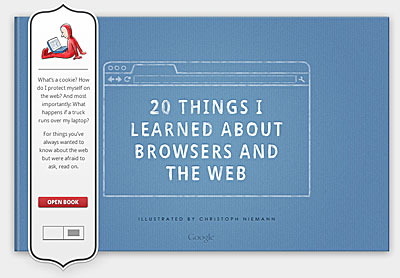 A neat little primer on the contemporary Internet, comissioned by Google Chrome, illustrated by Christoph Nieman and (oddly enough) designed to look like a printed book (old metaphors die very hard). Learn about TCP/IP, web standards, the cloud, html5, plugins, extensions and more, all in straightforward, non-technical language.
A neat little primer on the contemporary Internet, comissioned by Google Chrome, illustrated by Christoph Nieman and (oddly enough) designed to look like a printed book (old metaphors die very hard). Learn about TCP/IP, web standards, the cloud, html5, plugins, extensions and more, all in straightforward, non-technical language.
Smartr for Gmail
Smartr is a powerful free extension for Google Chrome. It adds a sidebar to Gmail (this is where having a big screen is useful in keeping clutter at bay). The sidebar houses an enhanced contacts manager. When installed, Smartr goes through your contacts and gives you the option of adding your Facebook and Twitter accounts. When you click into an email or start to compose a new email, Smartr calls up everything it knows about the person who sent it or the person you are about to send it to, including recent tweets and facebook updates, photographs and other information. It also gives you a history of your email contact with that person and identifies other people you often email in association with them. Smartr surfaces quite a bit of information from within and outside Gmail in a very effective fashion, and could be very handy for businesses trying to leverage their existing contact lists.
Pay With a Tweet
This product may be a bit of a head scratcher if you aren't an active twitter user, but it will make sense if you are. The idea is that you 'sell' a bit of digital merchandise, or access to a web service via the 'payment' of a pre-prepared tweet lauding your service and tweeted to all of the twitterer's followers. The twitterer is able to edit the message but not the url. The service is designed to create buzz for your digital wares — a bit like women paid to frequent bars and tout particular tipples. Given that Twitter users are supposed by many to be taste-makers, it might be a good idea to try and start a few ripples with that 'community'.
New Cloud Better than the Old Cloud?
Apple has finally moved into the Cloud in a big way, erasing memories of the half-baked MobileMe implementation (so bad that even Jobs was ashamed of it). If you are a natural born Mac user and only put up with Google apps because there weren't any viable cloud alternatives, here's your chance to switch back. Learn how to move your data from Google Apps to iCloud in this useful Lifehacker article.
So Social
If you are a heavy user of social media and want to analyse your impact and efficiency in that sphere, Lifehacker co-founder and coder extraordinaire Gina Trapani has a tool for you. Thinkup "archives and analyzes your interactions across social networks", and ensures that information that Twitter, Facebook and Google+ might treat as ephemeral is preserved for future use and examination. Read this article and marvel at the amazing power of intelligently interpreted data.
Cooliris
 When installed in your browser, Cooliris converts a standard image search session into a rather more attractive (and possibly more useful) slide show. Google, Bing, Picasa and Flickr image searches are supported (among others). If nothing else, it can make a prosaic image search into a more interactive and almost three dimensional affair.
When installed in your browser, Cooliris converts a standard image search session into a rather more attractive (and possibly more useful) slide show. Google, Bing, Picasa and Flickr image searches are supported (among others). If nothing else, it can make a prosaic image search into a more interactive and almost three dimensional affair.
Klout
If you'd like to see how much headway you are making with your social media and Internet strategy, try Klout. This service pries open your Facebook and Twitter accounts (among many other services), assesses your followers and their level of influence, then ranks your own level of influence. Hopefully you will prove to be a colossus astride the digital world. On the other hand, if you are at the more modest end of the influence spectrum, think of all the growth that lies ahead...
Ludicrous Stock Photos
Anyone in the design or advertising trade has spent (way too much) time looking through stock photo libraries. While some of these images are works of creative brilliance, the majority are mind searingly dull and issue from the department of the extremely obvious and literal. Huffington Post celebrates the unintentionally surreal/idiotic nature of some stock photo memes, such as people holding tiny houses and people in bed listening to bluetooth devices. The sooner someone invents a software genie that can select the perfect picture via algorithm, the better.
Michelangelo in HD
 Controversially restored a few years back, Michelangelo's Sistine Chapel masterpiece is now online in amazing interactive detail. Visitors to the site can pan, zoom, swoop and generally marvel at one of the West's triumphs. Best viewed on a very large screen for maximum 'wow' factor.
Controversially restored a few years back, Michelangelo's Sistine Chapel masterpiece is now online in amazing interactive detail. Visitors to the site can pan, zoom, swoop and generally marvel at one of the West's triumphs. Best viewed on a very large screen for maximum 'wow' factor.
Infinite Storage
Internet startups come and go with dreamlike rapidity. A recent instance that seems to be gaining a bit of traction is bitcasa.com. It offers the startling promise of infinite storage space, somehow seamlessly melding your hard disk with the cloud. One suspects that this seamlessness might stumble against the roadblock of slow adsl connections, but perhaps it will have wings in lands with better broadband. If you sign up for the beta, you will be advised that tweeting or posting about your discovery will hasten your journey towards actually receiving an invite.
Tweet Your Blog
 Now that the online set are encouraged to blog, tweet, update, share and otherwise communicate like maddened rabbits, anything that makes that process easier is very welcome. Twitterfeed takes the rss feed from your blog and automatically posts to your twitter account and also to LinkedIn. Works on every major blogging platform.
Now that the online set are encouraged to blog, tweet, update, share and otherwise communicate like maddened rabbits, anything that makes that process easier is very welcome. Twitterfeed takes the rss feed from your blog and automatically posts to your twitter account and also to LinkedIn. Works on every major blogging platform.
Gaining Control over Your Time
If your attention at work tends to wander at times (and whose doesn't?), you may be looking for ways of improving your efficency. A first step might be using something like Rescue Time. A browser based solution with a desktop client, Rescue Time monitors your computer use and supplies you with a whole dashboard of analysis. I found its admonitory eye made me much less likely to check out the latest news or blogs and focus on the task at hand. Time will tell if that effect fades away. Rescue Time also ranks you with other users of the service, so if you are competive, maintaining a high efficiency rating may be an additional motivating factor. Rescue Time can be integrated with Google and offers a fairly full-featured free account.
Cloud Based Bookkeeping
Once a dominant force in small business accounting, MYOB is facing competitive pressure from two online bookkeeping solutions: Saasu and Xero. The advantages of a browser based window into your finances are many, especially in freeing you from one record-keeping location. MYOB is also offering an online solution, but it is lacking some of the features of their desktop product. Saasu allows users to import MYOB data, whereas the MYOB offering ironically lacks much of an import facility.
Putting LinkedIn to Work
Like most of social media, LinkedIn is one of those services that seems to have great potential, but a rather obscure 'use-case'. That is, what the heck does one do with all the professional connections? Direct self-promotion is effectively out, but there are other ways of skinning the promotional feline. Michelle Carville outlines a few promotional tricks that will not turn off potential clients.
Making email work for you
 If you use email, you know how much spam rubbish and general clutter floods into your inbox. Some estimates place the amount of unwanted email traffic at 95% (fortunately most of it is filtered out before it afflicts you). Yet despite this white noise, email is still one of the most powerful marketing channels, social media notwithstanding. Most people still maintain an email address, and most still read their email. If you have clients and potential clients you'd like to reach, email is a very good place to start. But beside coming up with attractive, interesting content, you will want your email communications to look professional, and you will need to track the metrics of your various email campaigns. Vision6 and MailChimp offer users a low cost and easy-to-use entry to the world of email marketing. MailChimp in particular offers an absurdly generous free service to users generating less than 12,000 emails per month. Plus they have a cute monkey avatar that dispenses cheerful backchat.
If you use email, you know how much spam rubbish and general clutter floods into your inbox. Some estimates place the amount of unwanted email traffic at 95% (fortunately most of it is filtered out before it afflicts you). Yet despite this white noise, email is still one of the most powerful marketing channels, social media notwithstanding. Most people still maintain an email address, and most still read their email. If you have clients and potential clients you'd like to reach, email is a very good place to start. But beside coming up with attractive, interesting content, you will want your email communications to look professional, and you will need to track the metrics of your various email campaigns. Vision6 and MailChimp offer users a low cost and easy-to-use entry to the world of email marketing. MailChimp in particular offers an absurdly generous free service to users generating less than 12,000 emails per month. Plus they have a cute monkey avatar that dispenses cheerful backchat.
360 degree world
 Google Street View gives users the chance to 'stand' on any of millions of streets and pan to see the scenery. But as every viewer knows, the average street is pretty prosaic, and the image quality is not fabulous anyway. Which brings us to 360cities. This immersive site has thousands of high resolution 360 degree images from all over the world — views of mountains, canyons, urban scenes, forest glades and massive crowds. The images are seamless, sharp and occupy your full screen with thousands of details that you can absorb at leisure. The interface is easy to navigate, piggybacking on Google maps (and also appearing as a layer in Google Earth), and once you get started, stopping is a problem. Check out some of their ultra high resolution images — the London Eye panorama is a jaw dropping 80 gigapixels.
Google Street View gives users the chance to 'stand' on any of millions of streets and pan to see the scenery. But as every viewer knows, the average street is pretty prosaic, and the image quality is not fabulous anyway. Which brings us to 360cities. This immersive site has thousands of high resolution 360 degree images from all over the world — views of mountains, canyons, urban scenes, forest glades and massive crowds. The images are seamless, sharp and occupy your full screen with thousands of details that you can absorb at leisure. The interface is easy to navigate, piggybacking on Google maps (and also appearing as a layer in Google Earth), and once you get started, stopping is a problem. Check out some of their ultra high resolution images — the London Eye panorama is a jaw dropping 80 gigapixels.
Gmail now comes with Preview pane
After years of requests from frustrated users, Gmail labs finally offers a preview pane option -- meaning, gasp, a user can now do what they have always been able to do in desktop mail clients -- read the bloody email with clicking into it. With many desktop PC users using very large screens, they have real estate to burn and a preview pane feels like an efficiency improver -- every second counts!
Apps versus the Web
Do you prefer a walled garden, or the wide open plains beyond? Apps on iPhone, iPad and Android devices have proven to be a massive success (by some metrics at least), so you'd think the argument was settled. Not according to Christopher Butler, who lists some pretty compelling reasons why the open, linkable web beats the fenced off, controlled app ecosystem.
